JSIF Jira Similar Issue Finder (Data Center)
Navigation
-Getting started
-Global configuration
-Project configuration
-Similar Issues Panel
-Support and troubleshooting
Getting started
Overview
Jira Similar Issue Finder (JSIF) is a tool that provides a highly flexible way to track the progress of work on epics, taking into account the contributions of multiple teams, specialists, and departmentInstallation
Permission required
Remember that in order to carry out the steps described below and install Jira Similar Issue Finder you have to be a Jira administrator.
From Jira
1. Click the Administration cog icon and select Manage apps2. Click Find new apps
3. Search for Jira Similar Issue Finder
4. Click the Install button
5. Click the Accept & Install button
From Atlassian Marketplace
1. Go to Jira Similar Issue Finder page on the Atlassian Marketplace2. Click the Get it now button
3. Go to Jira, click the Administration cog icon, and select Manage apps
4. Click Manage apps
5. Click the Upload app link, select the file downloaded in step 2 and click Upload
Next steps
Wondering what to do now? You can explore the rest of the documentation to find out what Jira Similar Issue Finder has to offer and take advantage of it. However, if you want to hop into action right away, just do it! Jira Similar Issue Finder is straightforward and user-friendly to let you enhance your processes quickly. If it happens that you need our assistance on any step of your journey with Jira Similar Issue Finder, just get in touch through our support portal or write a message at support@mintyminds.com.Global Configuration
After installing Jira Similar Issue Finder define your configuration for panel that will be available on the view screens of issues in your Jira.Go to Jira Administration → Apps → Similar Issues .
Available configuration options include:
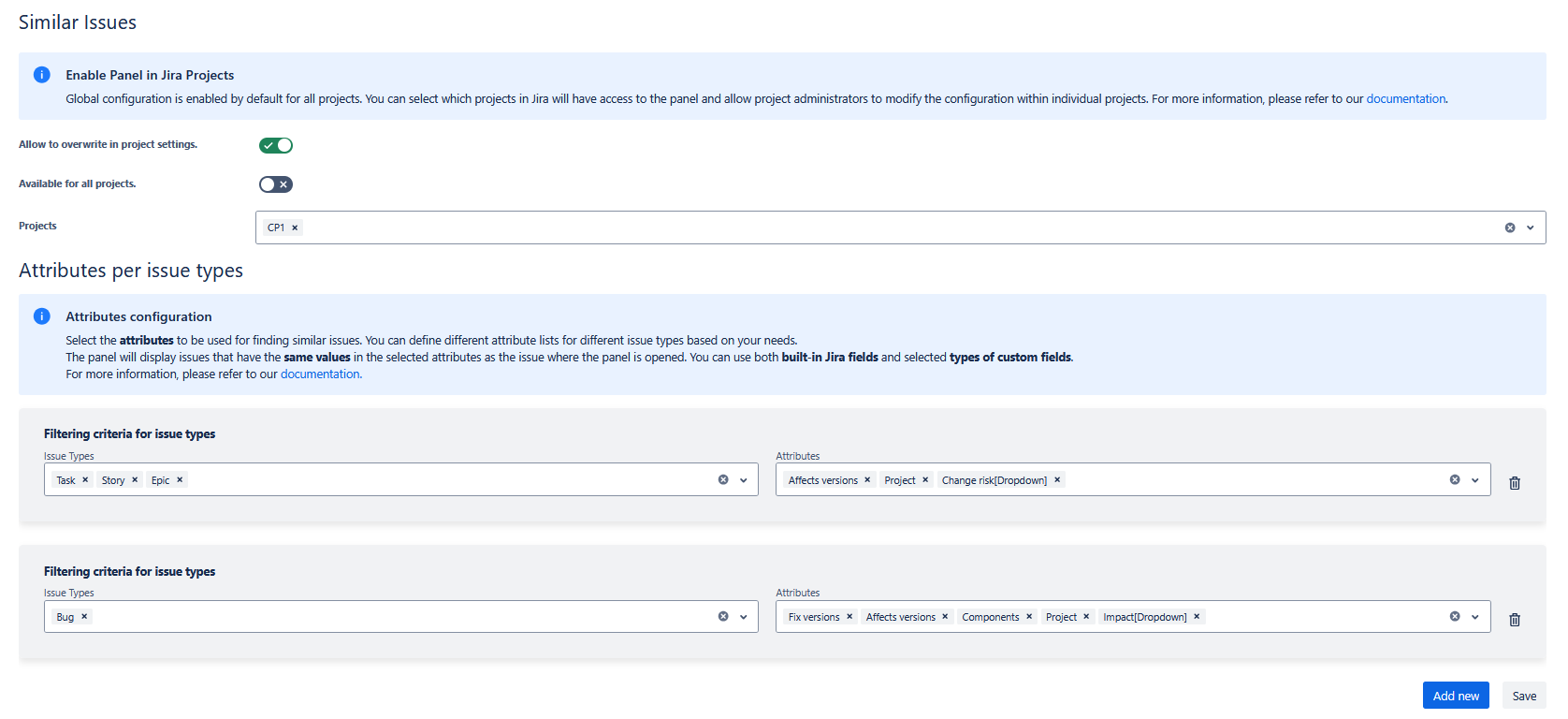
Allow to overwrite in project settings - Enable this option to allow project administrators to create their own configuration for Jira Similar Issue Finder. Project-level configuration will override the global configuration. This option is only active for projects where the panel is available.
Available for all projects - Enable this option to activate the panel for all projects in your Jira instance. If this option is unchecked, you must provide a list of projects for which the panel will be accessible.
Attributes - Select the attributes to be used for finding similar issues. You can define different attribute lists for different issue types based on your needs. The app supports built-in Jira attributes:
-Project
-Issue Type
-Priority
-Assignee
-Due Date
-Resolution
-Reporter
As well as selected custom field types:
-single select
-multiple select
-user pickers (single and multiple)
-group pickers (single and multiple)
-checkboxes
-date
-radio button
-number field
Project Configuration
Go to Poject Configuration → Apps → Similar Issues .Available configuration options include:
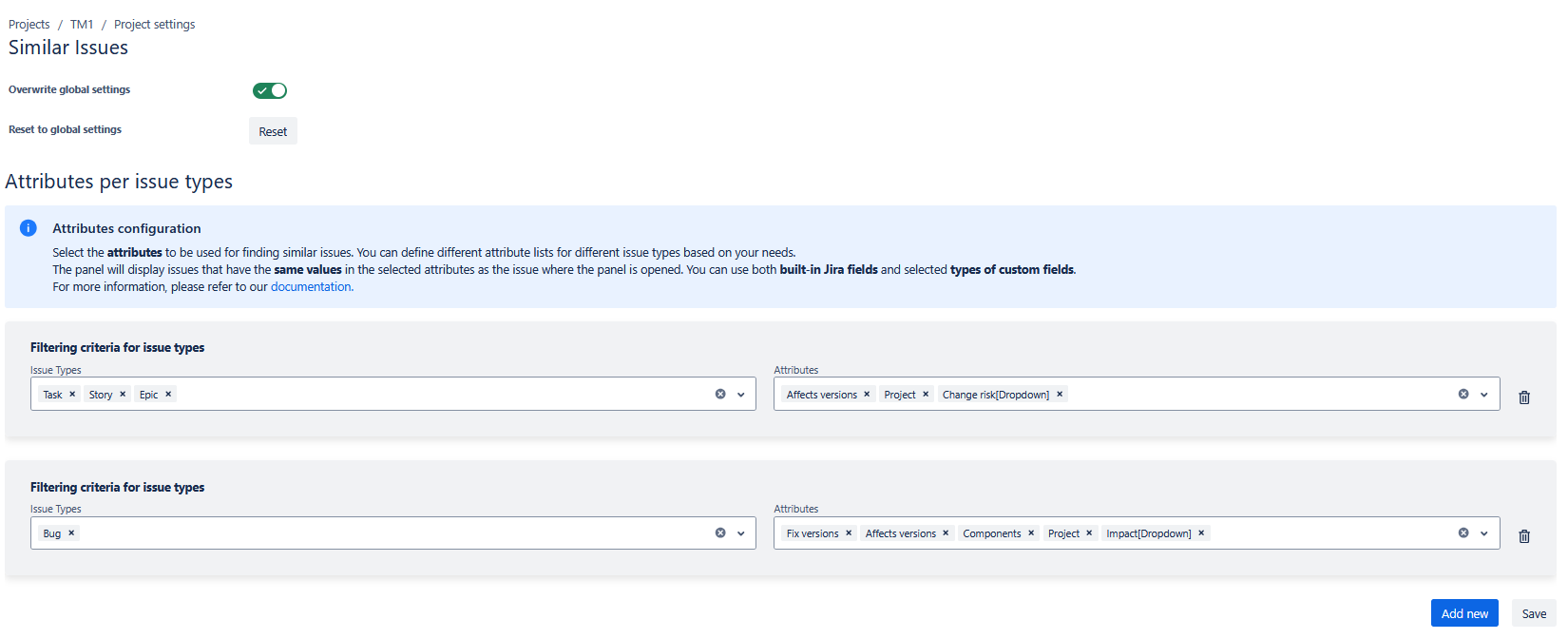
Override Global Configuration - Enable this option if you want to override the global configuration for Jira Similar Issue Finder. If this option is not available, please contact your Jira administrator.
Reset to global settings - Return to the global settings configured by the Jira administrator.
Attributes - Select the attributes to be used for finding similar issues. You can define different attribute lists for different issue types based on your needs. The app supports built-in Jira attributes:
-Project
-Issue Type
-Priority
-Assignee
-Due Date
-Resolution
-Reporter
As well as selected custom field types:
-single select
-multiple select
-user pickers (single and multiple)
-group pickers (single and multiple)
-checkboxes
-date
-radio button
-number field
Similar Issues Panel
Using panel: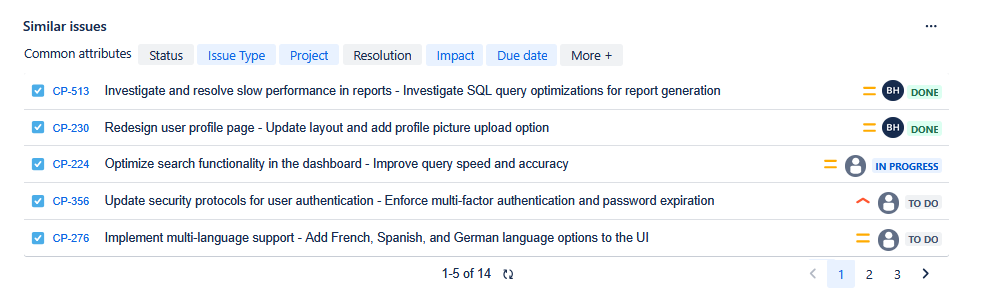
After loading the panel, all attributes from the configuration (global or project-specific, if available) are selected in the attributes section.
Support and troubleshooting
Support
If it happens that you come across a problem or have a question regarding Jira Similar Issue Finder, don’t hesitate and reach out to us through our support portal.The support portal hands you the following types of requests to categorize your needs:
-Defect for reporting problems, bugs and other malicious behaviors
-New feature for requesting improvements and new functionalities
-IT Help for all other general questions about installation, licensing or configuration
Working hours
Minty Minds support operates every weekday from 9:00AM - 5:00PM PST. Our support crew will answer you within 24 hours.
Troubleshooting
Before you decide to contact our support due to a malfunction found in our add-on, we encourage you to do the following in order to conduct basic analysis:-Make sure you are using the latest version of the add-on. If not, please update Jira Similar Issue Finder
-Enter the Safe Mode in Jira (for more information see Disabling and enabling apps) and enable JSIF only. Try to reproduce the defect. If the problem no longer exists, try to enable other apps one by one, testing Jira Similar Issue Finder each time. Finally, you should be able to find the app that is not compatible with Jira Similar Issue Finder and causes the malfunction
Test environment
It is highly recommended to test the Jira apps (or their updated versions) on a test environment prior to doing it on the production environment. Also testing the apps with Safe Mode should be performed on a test environment.
Reporting bugs
Finding a bug in a software application is always a disappointing experience. We do our best to keep our apps thoroughly tested, but if it happens that you encounter a bug, we encourage you to raise a defect ticket in our support portal. If you want to help our support crew solve your problem quickly, provide the following information:-Detailed reproduction steps so that our engineers can duplicate the defect in the test environment
-Screenshots or video files presenting the problems as evidence
-Log files from Jira. There are two ways to get the log files:
-Copy from the Jira Home Directory: JIRA_HOME\log\atlassian-jira.log
-Generate the support zip. For more information see Create a support zip
-Information about your Jira and Jira Similar Issue Finder versions
Supported versions
Our support may refuse to process your request if either the version of your Jira reached its EOL date or Jira Similar Issue Finder version is not the latest available.